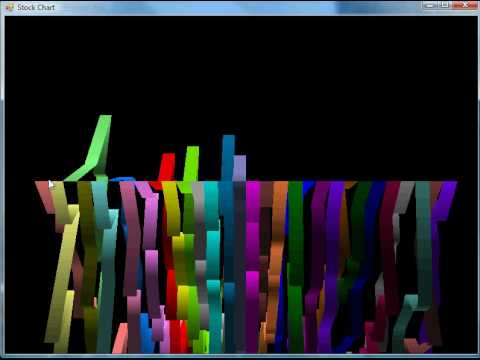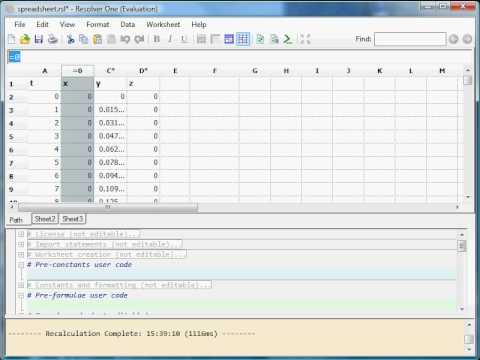3D graphics in Resolver One using OpenGL and Tao, part III: Stock prices
I've done another 3D example in Resolver One. This one uses Yahoo! Finance to download the close prices over the last two years for every stock that's currently in the Dow Jones index, then charts them in a 3D window which you can pan and zoom using the mouse. Here's a video showing it in action (click the image to view):
WebGL
I've decided to teach myself more 3D graphics using the new WebGL features in the
development versions of Firefox, Safari and Chrome; it's not a standard yet but
you can already do some fun stuff with it. Rather than clutter up this blog, I've
started a new one (with a cool free Wordpress skin called Pixel)
over at http://learningwebgl.com/blog (Update: the blog is gone now, sadly). If you're
interested, please do take a look!
3D graphics in Resolver One using OpenGL and Tao, part II: an orrery
In my last post about animated 3D graphics in Resolver One (the souped-up spreadsheet the company I work for makes), I showed a bouncing, spinning cube controlled by the numbers in a worksheet. Here's something more sophisticated: a 3D model of the planets in our solar system, also know as an orrery (click the image for video):
3D graphics in Resolver One using OpenGL and Tao, part I
I've been playing around with 3D graphics recently, and decided to find out what could be done using .NET from inside Resolver One. (If you haven't heard of Resolver One, it's a spreadsheet made by the company I work for -- think of it as Excel on steroids :-)
I was quite pleased at what I managed with a few hours' work (click the image for video):
Fix for pygame/PyOpenGL/NeHe tutorial windows not disappearing when run from IDLE
It's a long weekend here in the UK and I thought I'd spend some time working through Paul Furber's Python translations of the well-known NeHe OpenGL tutorial, which use the pygame and PyOpenGL libraries. (This is all with Python 2.6 on Windows XP.)
I noticed that when I ran the sample files from IDLE, the windows did not close -- it didn't matter whether I used the close box or hit escape; the program would seem to exit, but IDLE was in a messy state, and the OpenGL window would sit there not repainting.
Googling didn't turn up anything that sounded relevant, but this archived mailing list message
mentioned a pygame.quit() function that sounded relevant. I tried putting this
at the end of each of the samples, and it seems to fix the problem.